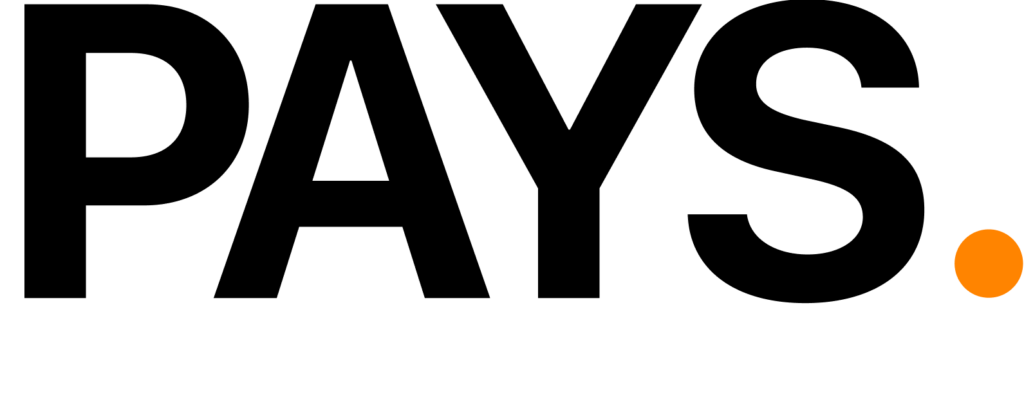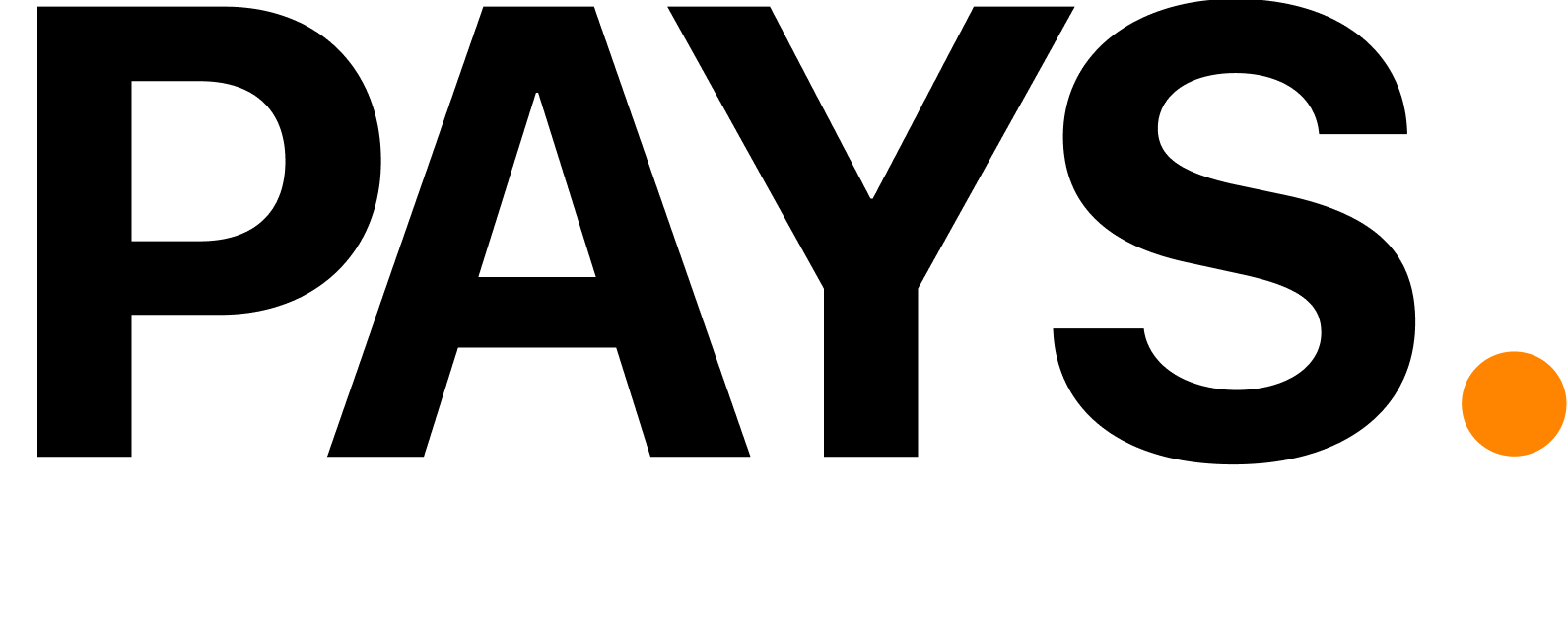Even introducing a new point-of-sale system to any business can be overwhelming enough, considering how much time you need to spend on training employees who are expected to use the new system efficiently. Ultimately, everything depends on the preparation and support extended to the team.
A well-trained staff is going to help raise the speed of service even higher, reduce mistakes, and increase satisfaction on customers’ parts. Now we will discuss some strategies through which you can train your staff for the new POS system in this article and we have given a special focus on restaurant methodology, which generally has a high turnover of employees with fast workflow.
Why Training Your Staff on a POS System Matters
Training staff on a new POS system has much more in it than just the software; training equips them to do more simplification of operations, manage inventories, monitor sales, and provision of great service to customers. Restaurants will benefit in that good POS will reduce waits, increase table turn, and enhance accuracy in orders and payments.

The friendly POS, such as PAYS POS, makes it possible for restaurants to significantly cut down the time needed to train while ensuring employees are confident in using it.
Steps for Effective and Successful POS System Training
Pre-training Preparation
Before training, prepare everything so that a smooth transition will occur. Start by being familiar with the POS system yourself. Get to know the most-used features by your staff, for example, order entry, payment processing, and reporting. Go through the inside operation of the system so that you can expect all the problems your new trainees are going to face during training.
Gathering Training Resources: Collate documents like manuals, video tutorials, and handouts. PAYS POS has some guides online and video demonstrations that can be used for rapid learning by the users.
Designation of Training Objectives: Determine what your staff is supposed to know at the end of training, putting an order, payment processing, and troubleshooting minor problems.
Hands-on Training Sessions
Train employees by letting them try the new POS system. Offer mini-group sessions, perhaps in a controlled environment, to allow employees an opportunity to try the system. This will enable them to ask questions and learn through practice.
Mock actual scenarios such as taking an order, splitting a bill, or processing a refund. This would make the employees comfortable with the system as they might encounter similar real-life scenarios every day.
Avail of the Training Mode: Many POS systems, PAYS POS included, have a training mode where employees can practice without touching live sales data.
Start at the Basic Level and Step by Step Build UP
Begin with the fundamental features of the POS system. In a restaurant, this often means ordering, changing, and closing checks. Once they are comfortable with these basics, you will be able to move on to more advanced features like running sales reports or ordering inventory.
Focus on Core Tasks: Emphasize those core functions absolutely necessary to the day-to-day running of a restaurant. This would be order management, payment processing, and table management.
Use Visual Aids: Screenshots of step-by-step detail or short, instruction-based videos work much better than written instructions. Many employees are visual and will remember information much better this way.

Include Peer Training
Have several team members become comfortable with the system, then encourage them to conduct peer-to-peer training. Many employees learn better from their colleagues, who understand their specific roles and challenges much better.
Appoint a few team leaders who have become experts using the system to help other staff.
Establish POS Experts: Train a few staff members to be “POS Experts” so that they can support others in problem-solving at peak service time.
Rotation of Roles: Encourage employees to temporarily change roles for training purposes, like a server who should act like a cashier so that they gain a comprehensive view of the whole system.
Continuous Support
Training does not end with the completion of initial training programs. Regular support should be provided so that staff remain confident in using the POS system. Periodic refresher courses can be planned, and employees will be informed of new features and changes in the system.
Provide Accessible Resources: Have all the training materials available online: a quick-reference guide or video tutorial, so that when a task needs to be performed, staff can access it easily.
Use a Feedback Loop: Encourage team members to have ideas on improving the system and the training process. This will give you insight into where they may need more support.
Train for Speed and Efficiency
In the restaurant business, time is pretty important, especially during high peak hours. It is, therefore, important that the respective staff members should be able to make use of the POS system that is quite quick as well as error-free. The required functions to be practiced include order processing, processing of payment, and many others.
Time Employees on Tasks: Once the employees are comfortable with the basics, time how long it takes them to do an important task, like put in an order or close out a check. Challenge them to get it done more quickly, but not necessarily any faster.
Optimize Workflows: Configure the POS system to fit your restaurant’s workflow. This means logically organizing menu items, configuring layouts for the tables to fit the seating arrangement in the restaurant, and configuring payment options to fit your requirements.
Common Mistakes to Avoid in Training Your Employees on New POS Systems
Training your employees using a new POS system can be challenging, but staying clear of the common mistakes is what will help you succeed.
Ensure your business transactions are secure and protected with the right POS system. Discover the crucial security features you need. Read more here
Rushing Them Through the Training: Do not rush the staff through the training to get them on the floor faster. This leads to a lot of mistakes and confusion. You want to ensure they understand all these functions before moving on.
You are not giving them enough hands-on practice; this is not just something that should be done through tutorials or manuals. The employees would feel secure when using it during real service.

Exclusion of Refreshers: Employees will forget some of the functions when time elapses, especially if they are not that often used. A refresher course helps your team never forget.
How PAYS POS Can Help Your Training Process
PAYS POS was designed to be simple to use and efficient. As a result, this is perfect for restaurant owners who want to train staff fast and efficiently. Its intuitiveness will have your employees learn the system faster, keeping downtime and operational disruptions to a minimum.
Easy-to-use interface: The simplicity of the design allows even the least technical of employees to pick up the system quickly, thereby reducing the curve of learning.
Training Mode: PAYS POS allows your staff to learn without affecting real sales data, so they will be prepared for live operations
Online Support: PAYS POS gives you 24/7 Customer Support in addition to really deep online support that can train and solve problems on the same day in case you cannot understand any clause on the day.
Ready to elevate your small business with the right tools? Discover how a good POS system can make all the difference. Learn more here
Conclusion
You do not necessarily have to turn training for your employees into a complicated or time-consuming event. A step-by-step approach combined with the logical POS system such as PAYS POS will train your employees for the burden laid on them by your business. Quality training would lead to more efficient service, fewer errors, and happier customers-all of these tie up to the overall success of your restaurant in general.