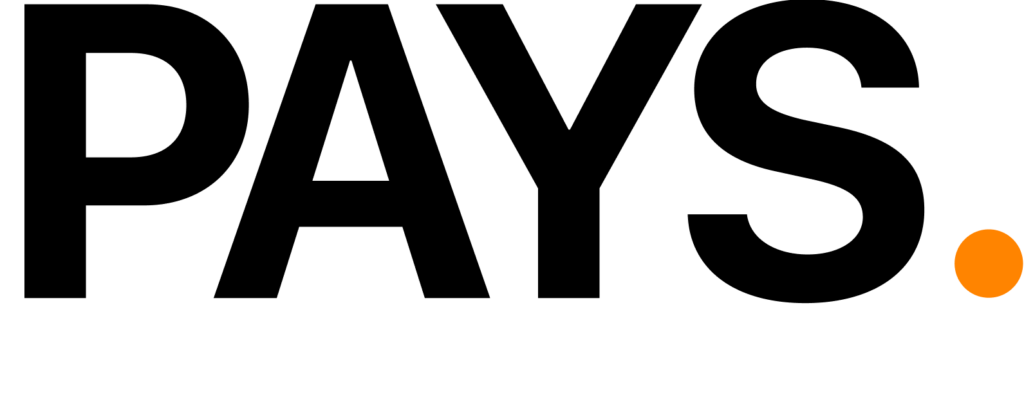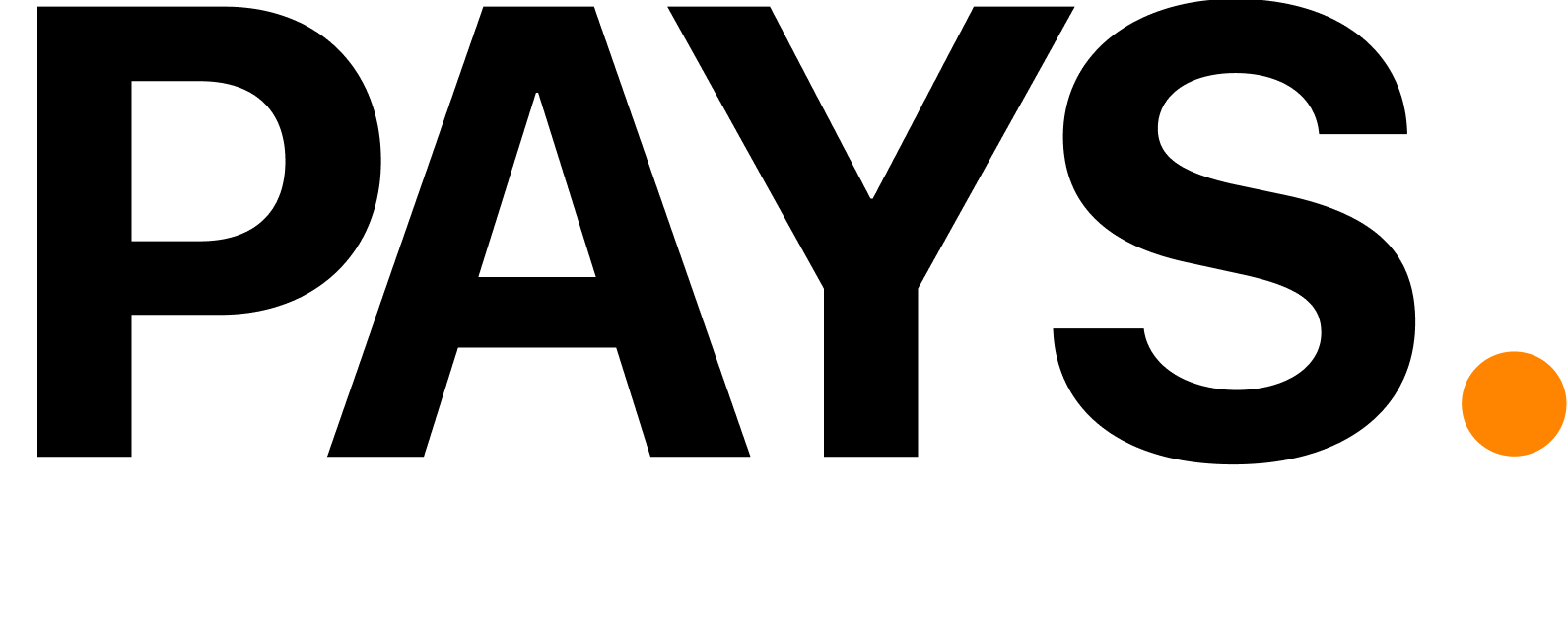A successful small restaurant requires efficient operations, excellent customer service, and a smooth workflow of staff and management. A POS System for your small restaurant is a must in ordemaker to accomplish all of these objectives. The right POS can significantly differentiate you in terms of how effectively you manage your inventory, process orders, track sales, and move toward profitability on a broad basis. In this article, we will guide you on how to choose the best POS system for your small restaurant-from understanding your needs to making that final decision.
Understanding the Needs of Your Restaurant
The first thing to note when considering a POS System for Your Small Restaurant is to know what you exactly need. The needs of different restaurants are different, and your POS must fit the operational model or the customer experience or stuff required in your restaurant.

1. Type of Restaurant
Full-Service Restaurants: They require a POS that has features of table management, course tracking, and split billing.
Quick-Service or Fast Food Restaurants: Speed rules—find a POS that can handle orders and payments fast.
Cafés and Coffee Shops: A POS with a rewards program, tip options, and customized order support will be ideal
Food Trucks: Mobility is of the essence, high portability and the ability to process card payments wirelessly are essential
2. Customer Experience
A POS system will be an improvement in the experience of the customer. Whether it is through mobile payments, tableside ordering, or even integration with other apps such as delivery apps where orders are picked up directly from the POS, a POS System for Your Small Restaurant supports online ordering and third-party delivery platforms, quite significantly improving convenience for your clients.
3. Staff Needs
The POS system should work for your staff. You’ll want to consider point-of-sale features such as handheld devices for order taking, KDS kitchen communication, and support for quick onboarding for new staff. A POS that fits well can make communication between the kitchen and waitstaff very smooth and reduce human error, which means easier flows.
Key Features to Look for in a POS System for Your Small Restaurant
The crucial characteristics of your POS System for your Small Restaurant determine whether it satisfies your needs. The following are some of the primary characteristics to look for:

1. Order Management
Tableside Ordering: This feature benefits full-service restaurants as it saves ordering time and increases accuracy.
Customization: Modifying orders, adding custom notes, or managing allergies is critical for achieving customer satisfaction.
Kitchen Display System (KDS): A KDS will streamline communication between the front-of-house and the back-of-the-house so that the whole process is streamlined.
2. Inventory Management
Proper management of your small restaurant’s inventory will save you from waste as it limits extra stock and saves you money.
Real-Time Tracking: The capability to track real-time inventory means that stock can be managed much better.
Automatic Low-Stock Alerts: Alerts will notify you when you are running low on specific items so that you can order again before running out of supplies.
3. Multiple Payment Options
The modern customer needs different payment options.
Many payment methods: ensure your POS can take credit cards, contactless payments, and mobile wallets among the most common ones.
Split Payments: Paying for a meal with many customers or payment types can be easily processed in the restaurant, especially when the concept is group dining.
4. CRM and Loyalty Programs
CRM capabilities within the POS will make customers loyal but still get customized.
Customer Data Collection: You can create tailored offers and promotions by collecting information about your customers.
Loyalty Programs: Reward the loyal customer on subsequent visits by providing discounts or special deals.
5. Sales and Reporting Analytics
The convenience of real-time data and insight helps one make informed business decisions.
Sales Analysis: Track and trace the daily, weekly, and monthly sales to understand both peak hours and the right-selling items.
Employees’ Performance: It is easy to understand how productive the employees are by tracking sales made by them. It also enables you to check who the strong performers are.
Inventory Insights: You will have an idea of which ingredients are most frequently used. You can then calibrate the procurement process by focusing on those.

6. Employee Management
Maintain your teams with effective POS employee management features.
Time Clock: Track all the hours of your employees and automatically monitor their time through all changes in shifts and breaks so that payroll is always accurate.
Role-Based Permissions: Restrict access to your employees in different levels according to their roles for enhanced security and accountability.
Small Restaurant POS System
There are several types of POS Systems for Your Small Restaurant. Choose any according to your specific needs:
1. Cloud-Based POS Systems
Accessibility: With a cloud-based point-of-sale system, you can view sales, inventory information, and more wherever, and whenever you please.
Easy Updates: Since you’re running a cloud-based system, the software will automatically update.
Lower Upfront Costs: Often, these systems have fewer upfront costs because they require less extensive hardware.
2. On-premise POS Systems
Data Control: Because all the data sits on your premises, you have control over information.
No Internet Dependency: On-premise POS systems do not rely on the Internet to work, and this minimizes the chance of a network outage that may cause downtime.
Higher Installation Cost: Mostly, an on-premise system demands a high initial installation cost as it requires hardware installations.
3. Mobile POS Systems
Mobility: A mobile POS allows you to take orders and make payments anywhere in your restaurant or even outside.
Low-Cost: It is less expensive than a traditional POS system simply because its hardware requirements are minimal.
Space Savings: This is excellent for small restaurants and food trucks that need to conserve all available space.
Budget Tips
One of the considerations when choosing the best POS System for your small restaurant should be budget. The cost of the POS varies according to the provider and features. Here’s how to budget for your POS:
Discussing budget is critical; linking to how different systems fit into various budgets can enhance your post. Learn more about pricing options in our article on Top POS Systems for Restaurants.”
1. Upfront Costs
Hardware: The hardware expenses would be the cost of the terminals, tablets, printers, and cash drawers. Seek cloud-based systems that would allow you to employ tablets, hence reducing the hardware investment.
Installation and Setup: Although most cloud-based systems have very simple installations, on-site systems will require a professional setup.
2. Recurring Fees
Subscription Charges: Most POS systems charge a monthly or annually paid subscription fee. Understand what is included and any extra features with separate charges.
Payment Processing Fees: Ascertain whether the POS system accepts payment processing or uses a third-party processor. Fees for transaction processing can be on varying scales; this translates to having a grave impact on your budget.
3. Maintenance and Support
Customer Support: The type of support you will require directly translates to be part of your budget. Providers may always quote in their customer support, while others will charge extra as for premium support.
Software Updates: Regular updates in software are needed for security and addition of features. Upgrades are typically part of the monthly charges of the cloud-based POS systems.

Time To Decide Finally
You are now to make your final decision based on your needs and budget. Here’s how you can make your final choice of a POS System for the best Small Restaurant :
1. Draw a Comparison Chart
You can start by considering a comparison of different POS systems based on the features each one offers. Make a checklist of features you’ll need and then see which systems cater to your needs.
2. Check Reviews and Ratings
Reviews and ratings give you an approximate idea of how good the provider is. Look at testimonials given by other small restaurant owners. Also, remember their experience with the quality of support they received from the services provided by the software provider, and how reliable those are.
3. Schedule Demos and Trials
Most of the POS companies give free trials or demo versions. Grabbing hold of these facilities to test the system.
Staff Feedback: Involving your staff in the trial period. Their ease of use and functionality feedback would play a lot in deciding.
Real-Life Scenarios: Testing the POS in real-life scenarios like peak service times to see how well it can do under pressure.
4. Consider Customer Support
Good customer support can make or break your experience with a POS system. Consider the availability and quality of support, especially if you experience downtime during late hours.
5. Long-Term Reliability
Choose a POS system that is simple to use. The more complicated the system, the more extensive training may require; this could be more costly both in terms of money and time.
Conclusion
Any restaurant operation while planning to make the most critical decision about choosing the POS System must determine its choices purely based on needs from any angle-the client experience to employees. Instead of considering minor attributes, have a POS that addresses features such as order management, inventory, CRM, and employee management as primary features.
Whatever might be in shape, whether cloud-based, or on-premise, or mobile POS, one must ensure that it fits into his budget and scales with the growing business. Taking advantage of demos, reading reviews, and knowing each one’s unique features will enable informed decisions that will thereby streamline your operations, make for greater efficiency, and boost profitability.

Why Pays POS?
- 0% processing
- Free Credit Card Reader
- Next Day Funding
- No Contract.