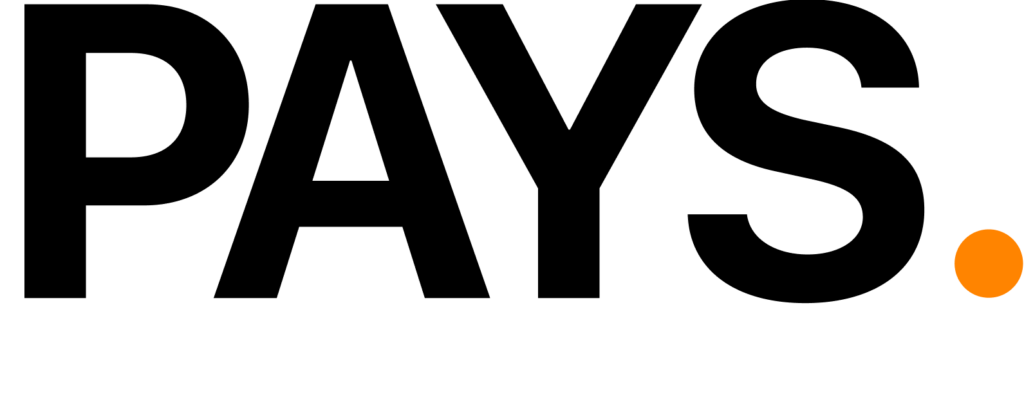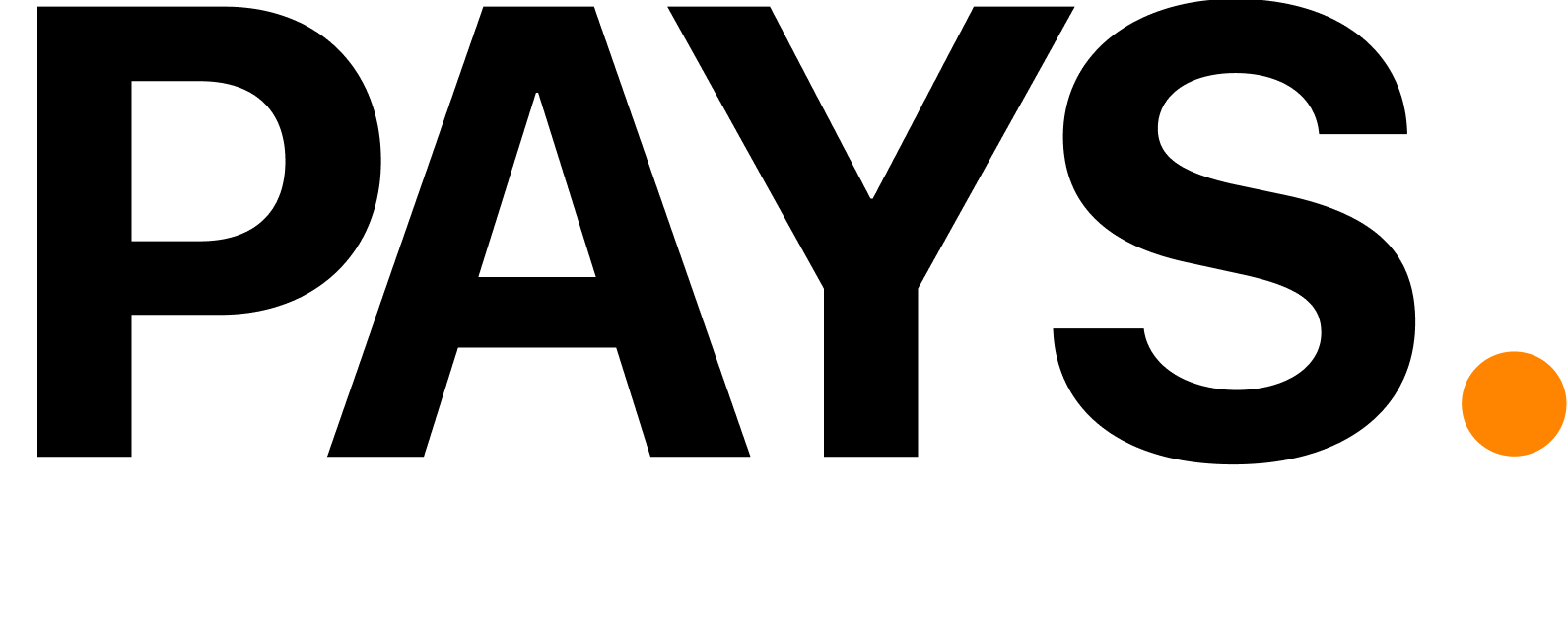Choosing the right Point of Sale (POS) system for your cafe is a very important decision that can significantly impact operations, customer experience, and overall profitability. With so many options available and each offering different features and pricing structures, it can be difficult to determine which system best suits your needs. This in-depth guide will lead you to understand the most crucial points of what a POS system for a cafe will consider, with an emphasis on PAYS POS.
How to Choose the Right POS System for Your Business
A POS system is not a cash register; it is a critical tool to manage many aspects of your operations. From processing transactions and inventory management to sales data tracking and customer engagement, a solid POS system can streamline the workflow and increase efficiency.

Key Benefits of an Effective POS System
Improved Efficiency: A good POS system accelerates transaction times, reducing the waiting time for customers and enabling staff to focus on delivering quality service.
Accurate Inventory Management: Tracking inventory in real-time minimizes waste and ensures popular items are always available.
Sales Reporting and Analytics: A POS system provides valuable insights into sales trends, allowing you to make informed decisions about menu offerings and pricing strategies.
Enhanced Customer Experience: Features such as loyalty programs and personalized marketing can help build stronger customer relationships.
Factors to Consider When Choosing PAYS POS
When evaluating PAYS POS for your cafe, consider the following key factors:
1. Ease of Use
A user-friendly interface is crucial to ensure that your employees can learn how to use the system with minimal training. PAYS POS has an intuitive design that makes navigation easy and ensures that employees can process transactions and manage orders with minimal hassle.
2. Features and Functionality
Different cafes have different operational needs, so it is important to select a POS system that offers features tailored to your business model. Here are some essential features of PAYS POS:

Order Management: Easily manage dine-in, takeout, and delivery orders with streamlined processes.
Payment Processing: Accept various payment methods, including credit/debit cards, mobile payments, and contactless options.
Inventory Management: Track stock levels in real-time and receive alerts for low inventory items.
Customer Relationship Management (CRM): Use tools to track customer preferences, manage loyalty programs, and interact with customers through targeted marketing campaigns.
3. Integration Capabilities
Your POS system should integrate seamlessly with the other tools you use in your cafe, including accounting software, payroll systems, and online ordering platforms. PAYS POS offers integration Choose the Right POS System capabilities that help streamline operations and reduce the need for manual data entry.
4. Pricing Structure
Consider the total cost of ownership when evaluating PAYS POS. The pricing model may include monthly subscription fees or upfront costs for hardware or software licenses. Also, be aware of transaction fees associated with payment processing.
5. Customer Support
Reliable customer support is important when implementing a new POS system. With PAYS POS, you gain access to comprehensive support options including phone support, online chat, and extensive documentation or training resources.
6. Scalability
Your POS system should be capable of growing with your cafe, and PAYS POS is designed to scale with business needs. This means you may add features or locations as and when you need them without ever having to completely overhaul what you have.
Top Features of PAYS POS for Cafes
1. Comprehensively reporting tools
One of the strongest features of PAYS POS is its reporting capabilities. The system provides you with detailed sales reports that enable you to analyze performance by item, time period, or employee. This data-driven approach enables you to make informed decisions about menu adjustments, staffing needs, and promotional strategies.
2. User-Friendly Interface
The intuitive design of PAYS POS makes navigation easy for staff members to familiarize themselves with the system easily. This ease of use has minimized training time and assisted in ensuring that employees would be able to serve their customers efficiently from day one.
3. Customizable menu options
With PAYS POS, you can easily customize your menu according to seasonal offerings or customers’ preferences. The ability to change items quickly allows you to react to trends or changes in demand without hassle.
4. Loyalty Programs
Building customer loyalty is vital in the competitive landscape of cafes. PAYS POS comes with built-in features for loyalty programs that let you reward repeat customers based on their purchasing behavior.
5. Inventory Control
Proper management of the inventory is very essential to minimize waste and ensure popular products are always in stock. Using PAYS POS, you can track your real-time inventory levels, set reorder points for key ingredients, and receive alerts when your stock is running low.
6. Payment Flexibility
In today’s fast-paced environment, customers expect flexibility when it comes to payment options. PAYS POS supports various payment methods including credit/debit cards, mobile wallets like Apple Pay and Google Pay, as well as traditional cash transactions.

Evaluating Your Cafe’s Specific Needs
After you have determined some of the features offered by PAYS POS, it is now time to evaluate which of them can best Choose the Right POS System meet your cafe’s specific needs:
Conduct Staff Training Sessions
Involve your staff in the evaluation process by organizing training sessions or demos with potential providers before making a final decision on a POS system like PAYS POS. This would be able to gauge the usability from their perspective and would help ensure that everyone felt comfortable using the new system.
Analyze Your Current Workflow
Analyze the cafe’s current workflow processes. Find any pain points or areas with potential for improved efficiency based on better technology solutions by PAYS POS.
Seek Customer Feedback
It would be beneficial to get feedback from constant customers about what they are looking for in a dine-in experience at your coffee shop, perhaps quicker time to serve or more personal relationships through technology.
Ready to simplify your restaurant operations? Explore our comprehensive guide on choosing the best POS system for cafes and restaurants today!
Testing PAYS POS Before Implementation
Consider taking advantage of any available free trial periods or demo options prior to committing fully to PAYS POS:
Request Demos: Schedule demos with PAYS POS representatives to witness the system in action.
Include your staff: Have key personnel test the system during those demos; their input will be invaluable since they’ll be using it every day.
Support Services: This trial period is for testing the customer support services provided by PAYS POS—that is, to understand the intensity of support that would be generated post-implementation.
Discover how a modern POS system can transform your cafe! Learn more about streamlining operations and boosting customer satisfaction today.
Conclusion: An Informed Decision
Selecting the appropriate POS system for your cafe is an investment that impacts your operational efficiency and, consequently, the level of customer satisfaction. If you’re considering factors like ease of use, feature set, integration capabilities, pricing structure, customer support options, and scalability potential focusing on the benefits provided by PAYS POS-you will make a very well-informed decision that fits your business goals and your customers’ expectations.
The proper investment for a new generation of POS is specifically tailor-made to cafes while streamlining processes and facilitating faster services along with analyzing sales over a given period.