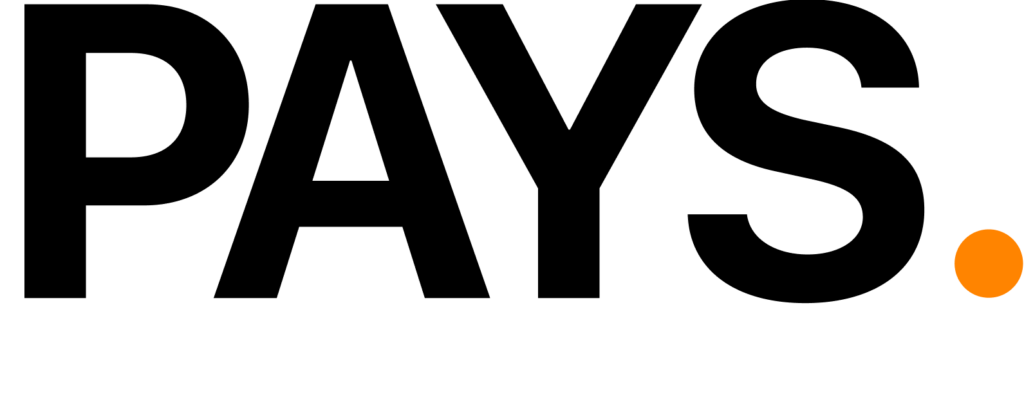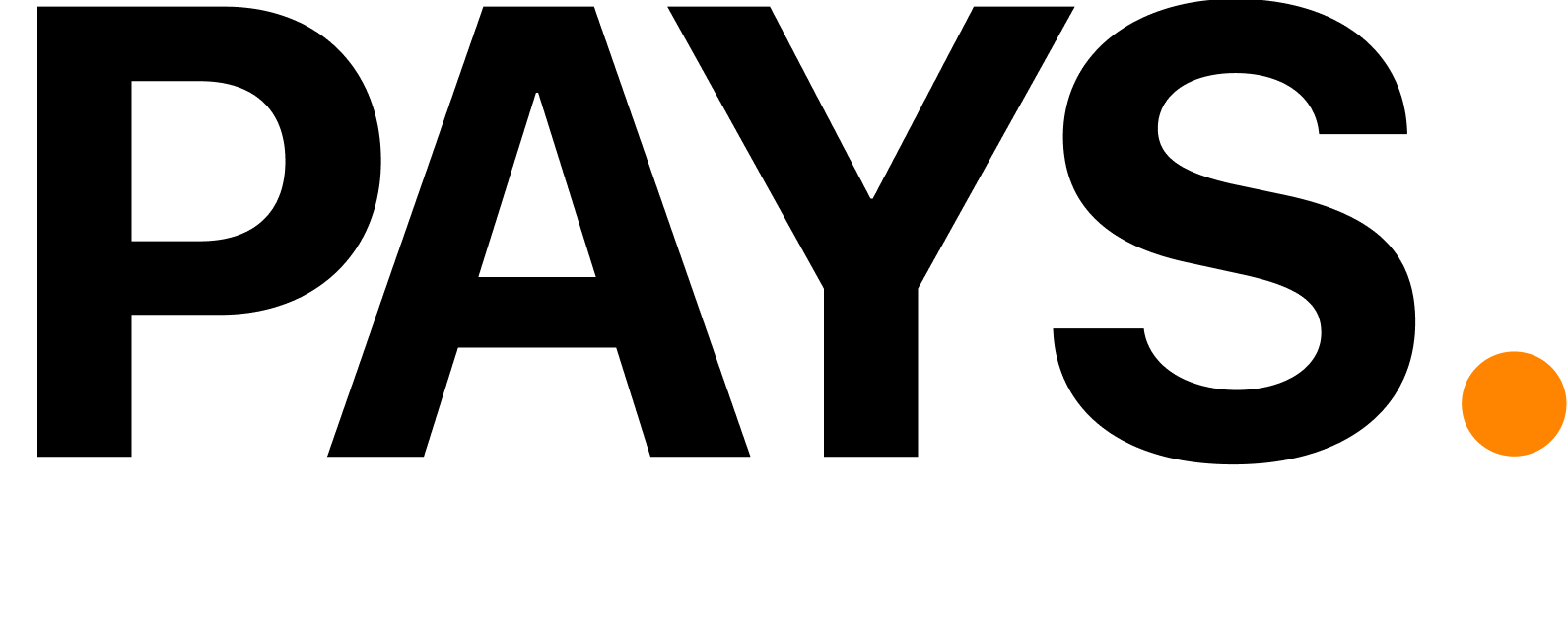As indicated, managing all the inventory successfully is one of the most serious aspects of a normal coffee shop; from keeping accounts of coffee beans to ensuring stocks of syrups and milk, etc. are available, an effective inventory helps make or break a business, and PAYS POS gives business owners a valuable tool to minimize waste and thereby create more profitability out of their offerings. In this complete guide, we’ll explore how PAYS POS can help you manage your coffee shop’s inventory and set your business up for long-term success.

Why Coffee Shop Inventory Software Matters
Inventory management is the backbone of any successful coffee shop. Here’s why it’s so critical:
Cost Control: Poor inventory management can lead to over-ordering or running out of essential items, both of which can harm your bottom line.
Consistency: This is because you always have the right ingredients to maintain the quality and taste of your products.
Customer Satisfaction: You will not have disappointed customers, and revenue will be lost if popular menu items are out of stock.
Waste Reduction: Proper tracking prevents spoilage and overuse, saving money and reducing environmental impact.
By using technology such as PAYS POS Coffee Shop Inventory Software, coffee shops can streamline their inventory processes to ensure they have what they need without overstocking.
PAYS POS Coffee Shop Inventory Software-All Features Explained
As has already been deduced, there exist various inventory-specific features aimed by PAYS POS to ensure something is catering to specific situations in running your coffee shop’s inventory management processes. Among others, below is a short insight into each critical functionality. To begin:
1. Real Time on inventory levels
Automatic Up-Dates with an every instance, the number sells, updating the amounts involved in making out the stocks inventory.
Ingredient-level Tracking: Track individual ingredients such as coffee beans, milk, syrups, and more.
Custom Threshold Alerts: Set minimum stock levels for critical items and receive alerts when it’s time to reorder.
Benefit: Always know exactly how much stock you have on hand, preventing both overstocking and shortages.

2. Order Management and Supplier Integration
PAYS POS Coffee Shop Inventory Software makes ordering and restocking seamless by integrating with your suppliers.
One-click Reordering: Orders are placed with favorite suppliers from the system.
Order History Tracking: All previous orders are tracked to make future predictions on the needs of the store.
Supplier Management: Supplier information is saved and available to make quick and efficient communication.
Benefit: The whole restocking process becomes easy, saving much time and guaranteeing constant supplies of necessary items.
3. Waste and Spoilage Tracking
Coffee shops usually handle perishable products, so waste management is a priority. PAYS POS Coffee Shop Inventory Software helps you:
Log Waste: Record items that are spoiled or wasted.
Analyze Trends: Identify patterns to reduce waste and improve efficiency.
Adjust Par Levels: Optimize stock levels based on historical data to minimize spoilage.
Benefit: Reduce unnecessary waste and maximize profits.
4. Menu Engineering and Profitability Analysis
Understanding which menu items drive profits is essential. PAYS POS Coffee Shop Inventory Software provides powerful tools to:
Analyze Sales Data: Identify bestsellers and underperforming items.
Calculate Profit Margins: See the profitability of each menu item in real time.
Optimize Menu Design: Use data insights to adjust pricing and highlight high-margin items.
Benefit: Make informed decisions to maximize revenue and improve your menu’s overall profitability.

5. Multi-location Management
With many locations of your coffee shop, PAYS POS Coffee Shop Inventory Software makes the management of inventories across multiple stores a cakewalk.
Central Control: View data from all stores in one central dashboard.
Stock Transfer: Shift items between different locations as per requirement.
Pricing and Stock Levels: Make sure that each outlet has a consistent pricing and stock level.
Advantage: Facilitates efficient operations and uniformity across many stores.
How to Implement PAYS POS Coffee Shop Inventory Software End
Ready to take your coffee shop inventory management to the next level? Follow these steps to get started with PAYS POS Coffee Shop Inventory Software:
Step 1: Assess Your Current Inventory Process
Take stock of your current system. Identify pain points such as manual tracking, frequent shortages, or overstocking.
Step 2: Set Up PAYS POS Coffee Shop Inventory Software
Install the PAYS POS system and configure it to suit your coffee shop’s needs. Customize features such as ingredient tracking, menu items, and supplier details.
Step 3: Train Your Team
Ensure all staff members are familiar with the system. PAYS POS offers an intuitive interface that makes training quick and easy.
Step 4: Integrate with Suppliers
Input supplier details and set up automatic reordering to streamline your restocking process.
Step 5: Monitor and Adjust
Regularly review inventory reports and adjust par levels, pricing, and menu items based on data insights.
Common Inventory Challenges for Coffee Shops
Challenge 1: Running Out of Popular Items

There’s nothing worse than telling a customer their favorite drink isn’t available. PAYS POS prevents this by alerting you when stock levels are low.
Challenge 2: Overstocking and Spoilage
Over-ordering often results in waste and increased expenses. PAYS POS keeps the stock at optimum levels, avoiding spoilage.
Challenge 3: Time Consuming Manual Counting
It is time-consuming and error-prone to track through manual counting. PAYS POS automates everything, saving time and reducing mistakes.
Challenge 4: Variable Quality Across Multiple Locations
If you have coffee shops in various locations, then ensuring consistency is another challenge. PAYS POS provides uniform stock level and pricing in all locations.
Looking to streamline your cafe’s operations? Discover how to choose the right POS system for your cafe and unlock your business’s full potential!
Advantages of PAYS POS Coffee Shop Inventory Software
Using PAYS POS Coffee Shop Inventory Software to manage inventory provides several benefits, such as:
Increased Efficiency: Automates the manual tasks and frees up time for staff to focus on customer service.
Cost Savings: Reduces waste and prevents over-ordering.
Improved Decision-making: Provides valuable data insights for better business decisions.
Enhanced Customer Satisfaction: Ensures popular items are always in stock and maintains product consistency.
Scalability: It supports coffee shops of all sizes, from single locations to large chains.
Curious about the benefits of cloud-based technology for your cafe? Learn why cloud-based POS systems are ideal for cafes and transform your operations today
Conclusion
For every coffee shop, inventory management stands out as one of the bases for its success. Utilize PAYS POS Coffee Shop Inventory Software advanced capabilities and operate the most streamlined system that would keep you free of expenses, always focused on great customer experiences, be it in small neighborhood café operations or larger-scale coffee shops operating through various locations.
Ready to transform the inventory management of your coffee shop? Contact PAYS POS for a demo and discover the magic that it can do for your business!