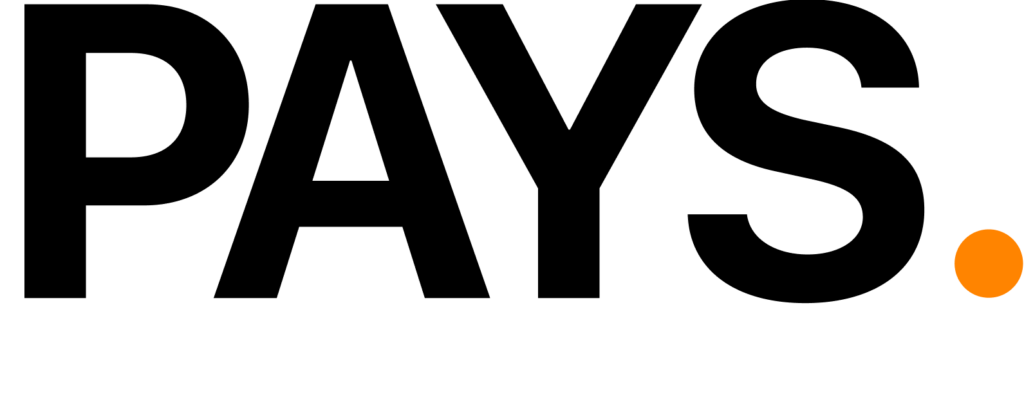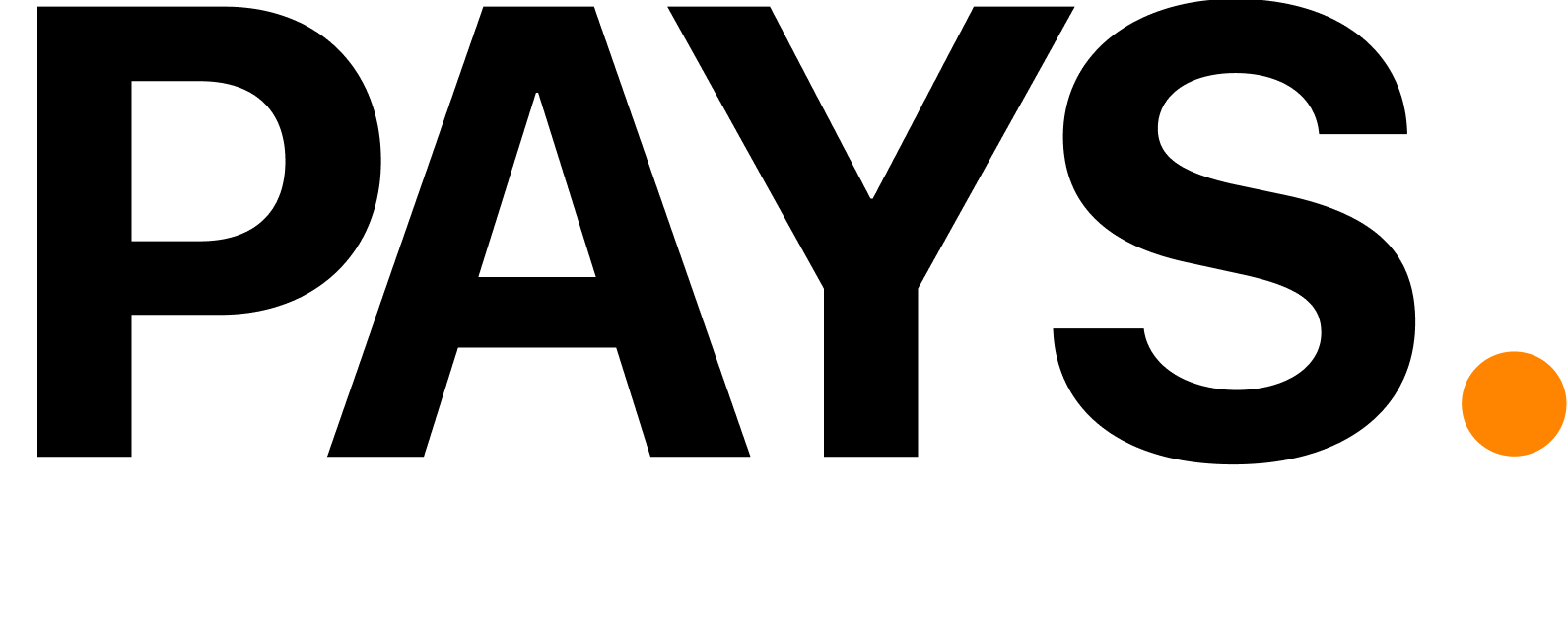Management in small businesses, especially in the restaurant and retail sectors, really need Point of Sale (POS) systems as a vital tool to streamline operations and reduce costs that characterize the fast pace of today’s business environment.
Fortunately, there are many free POS software that small businesses can use to help smooth out their operations without a significant charge. In this article, let us find out why free POS software is critical for small businesses and where PAYS POS stands.
Why Free POS Software for Small Business Matters
Cost-Effective Solution
Many small business owners do consider budget a huge concern. Since the free point of sale software makes available the most needed functionalities without the burden of paying monthly or upfront costs, it makes the service all the more cost-effective so that the owners could dedicate their resources to the core areas, such as marketing or inventory management.

Fundamental Features Available
Many free POS systems come equipped with vital features necessary for running a successful business. These features often include:
Inventory Management: Track stock levels in real-time to prevent running out of popular items.
Sales Reporting: Analyze sales data to make informed decisions about menu offerings and staffing.
Customer Relationship Management (CRM): Gather customer information to enhance service and build loyalty.
User-Friendly Interface
Most free POS systems are built with simplicity in mind, so it is easy for staff to learn and use without much training. This ease of use is critical in fast-paced environments such as restaurants and cafes, where efficiency is key.
Scalability
Most free POS systems offer paid versions in which you can upgrade as necessary and never have to change software, so your system is growing with your business.
Cloud-Based Access
Cloud-based free POS systems allow business owners access to their data from any location with an internet connection. This is very handy if running multiple locations or monitoring business from off-premise.
Essential Features PAYS POS
PAYS POS is specifically designed for small businesses in the restaurant and cafe sectors, offering a range of features that make it an ideal choice for those looking for a free point-of-sale software solution. Here are some key features that set PAYS POS apart:
User-Friendly Interface
POS offers an intuitive interface that simplifies the transaction process. This helps staff to easily navigate menus and make sales quickly without lengthy wait times for customers. With easy use, it minimizes the time needed for training employees, and they can focus on delivering great service.
All-inclusive Inventory Management
Effective inventory management is critical for any restaurant or cafe. PAYS POS offers real-time tracking of inventory, which will enable business owners to keep track of stock levels, set reorder alerts, and manage supplier orders with no hassle. This feature ensures that the business does not overstock or run out of popular items, ensuring that customers always find what they want.
Multi-Payment Options
Customers in today’s fast-paced environment expect flexibility when it comes to paying. PAYS POS supports all payment options, including cash, credit cards, and mobile wallets like Apple Pay and Google Pay. This makes the customer experience much better as they can pay in their preferred manner.
Real-Time Sales Reporting
Understanding your sales performance means being able to make good, sound business decisions. PAYS POS offers detailed reporting for daily sales, peak hours, and itemized reports categorized. This information helps restaurant owners know who to focus on and when.
Loyalty Program Integration
Long-term success in this restaurant business requires building on customer loyalty. PAYS POS will allow you to establish a loyalty program offering repeat customers discounts or specials. In addition to boosting customer return, it captures information that is very invaluable to you on purchasing habits.

PAYS POS Free Compared with Other Free Point of Sale Systems
While there are many free POS systems available in the market, PAYS POS is different from others since it has a complete feature set that is designed for small businesses involved in the food service industry.
Cloud-Based Access: The PAYS POS operates on a cloud-based platform. This means business owners can access their data anywhere at any time.
Affordable Pricing Plans: PAYS POS provides tiered pricing plans, in addition to its free offering, which will appeal to growing businesses that require more features than its free account without shocking cost.
Robust Customer Support: PAYS POS provides great customer support resources, making it possible for a user to seek any answers or help when needed from using the system.
To better understand the real-life application of PAYS POS, let’s take a look at a couple of success stories from small businesses that have implemented the system:
Streamline your operations today—Explore how PAYS POS can future-proof your restaurant management system
Case Study 1: A Local Cafe
A local cafe was facing long wait times during peak hours due to inefficient order processing. After switching to PAYS POS:
- The staff learned to use the system quickly due to its user-friendly interface.
- Order processing times significantly decreased.
- Customer satisfaction ratings increased because customers received their orders sooner.
Case Study 2: A Boutique Restaurant
A boutique restaurant was struggling to maintain its inventory levels, and stockouts of the most popular dishes occurred regularly. With PAYS POS:
- The owner could track the inventory levels in real time.
- Automatic alerts prevented the stockout of best-selling items.
- Customers found their favorite dishes regularly, and repeat visits increased.

Selecting the Best Free POS System for Your Business
When choosing a free POS system for your small business, here are some things to look at:
Assess Your Needs: Find out which features are most important to you based on your business model—whether you are a cafe, restaurant, or retail store.
Evaluate User Experience: The system should have an intuitive interface and ease of use for both staff and customers.
Check compatibility: Make sure the selected POS system can connect to other systems you are likely to use, such as accountancy software or order platforms on the net.
Evaluate support options: Know what happens in case of problems– reliable and efficient customer service is a big plus.
Use trial periods: Many firms allow free trial periods or demos. Use them to test usability and functionality before committing fully.
Top Inventory Management Software for Streamlining Operations in 2025
Conclusion
Investing in a reliable POS system like PAYS POS can, therefore, make the difference for small businesses operating and serving their customers. Not only does PAYS POS offer an easy-to-use interface but also full-fledged inventory management tools and multi-payment options as well as reporting capabilities; in fact, its integration of loyalty programs is absolutely free without any upfront costs.